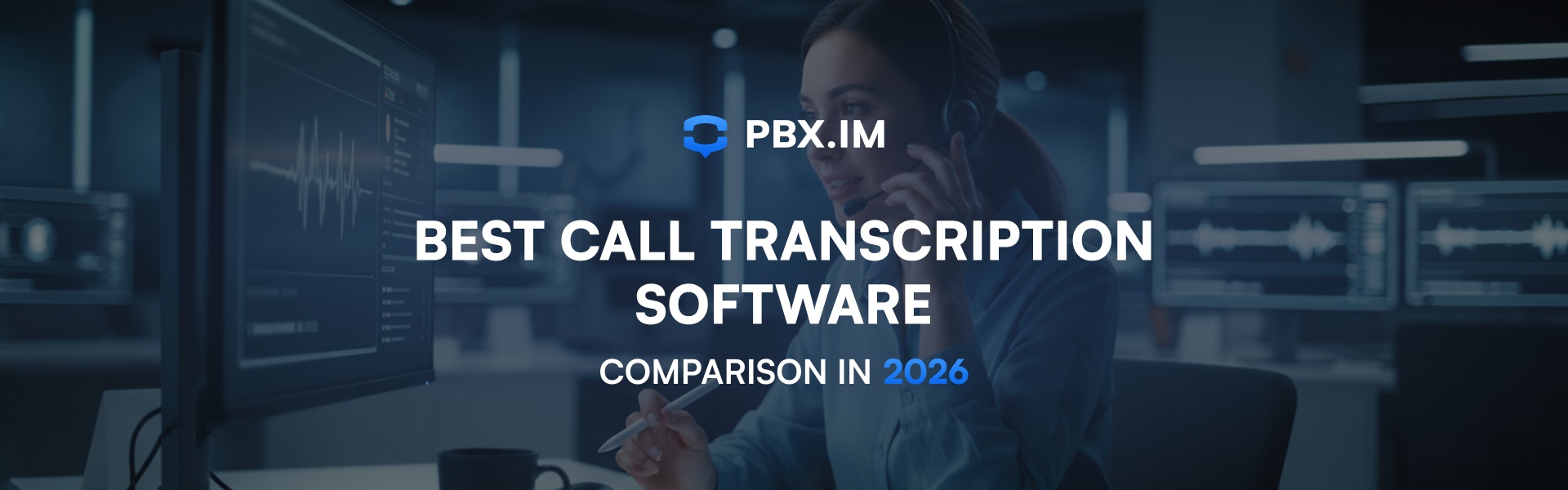The best call transcription software in 2026 depends heavily on user preferences. For example, Otter.ai leads in real-time meeting notes, PBX.IM is preferred by VoIP users, customer service teams, and sales agents, while Sonix is widely used for speed and translation, and Scribe stands out for its language support.
If your day revolves around phone calls, Microsoft Teams, or Zoom, you’ve probably felt the importance of managing every client interaction structurally, and sometimes even the smallest details from a conversation can make the biggest impact.
After analyzing dozens of platforms, we’ve put together a detailed list of tools that are truly worth trying in your daily workflow. To determine the best call transcription software, this selection is based on user feedback, reviews, and workflow preferences, highlighting solutions that use AI for real-time transcription, automatic summaries, action items, and multilingual translation. It also reflects how easily these platforms integrate with your CRM, chat, and project tools, forming a communication ecosystem that enhances collaboration, compliance, and customer experience.
TL;DR
- Call transcription software in 2026 uses AI for real-time transcripts, automatic summaries, multi-speaker support, and CRM integrations.
- Top options include PBX.IM (free plan + robust features), Aircall (easy, sales-focused), Trint (multilingual, media-heavy), Dialpad (real-time insights), and Vonage (programmable, flexible).
- When choosing a solution, users prioritize transcription accuracy, AI features, security, and seamless integrations to fit their workflow. Most also consider pricing, team size, and setup complexity to ensure ROI.
- The right tool varies based on industry or department preferences and specific needs.
What to Look for in Call Transcription Software in 2026 (Evaluation Criteria)
When choosing the right call transcription software, users typically prioritize accuracy, AI capabilities, and additional features. They look for tools that capture all spoken content correctly, support multiple speakers and industry-specific terms, and offer real-time transcription, automatic summaries, actionable insights, and multilingual translation.
- Transcription Accuracy
- AI Features
- Additional Features
- Pricing
- User Reviews & Feedback
- Ensures all spoken content is captured correctly, including multiple speakers and industry-specific terms.
- Real-time transcription, automatic summaries, action items, and multilingual translation save time and reduce errors.
- Integrations with CRM, chat, project management, and analytics tools help make transcription part of a broader business workflow.
- Determines ROI and whether the tool is scalable for your team size and call volume.
- Offers insights into real-world performance, usability, and support quality.
What is the Best Call Transcription Software in 2025? Comparison
- PBX.IM
- Aircall
- Trint
- Dialpad
- Vonage
- Integration with major CRMs, chat apps, and project management tools. Call recording, analytics dashboards, and workflow automation. Call routing & queue management, analytics dashboard and performance insights, multilingual AI transcription. Flexible and scalable: IVR, extensions, voicemail, and more. Security with robust encryption protocols.
- Call routing and queue management. CRM integration for lead tracking. Analytics dashboards for performance monitoring.
- Advanced search and editing tools. Automatic summaries and action point extraction. Supports 30+ languages.
- Real-time coaching for sales calls. Actionable analytics and insights dashboards. Multilingual support.
- VoIP and communication APIs, call recording and basic analytics, CRM and project tool integrations.
- Free plan available with limited transcription minutes. Paid plans scale by call volume, features, and team size. ($25-$50/month)
- Paid plans start with basic transcription and scale with team size. (€40–€70/month) Free trials available.
- Monthly or annual subscriptions, scaled by transcription hours and team size. (€48-€52/month)
- Free trial available; paid plans vary by features and users. ($27-$35/month)
- Subscription pricing based on API usage and call volume. (€0.00044–€0.052 per message)
- Users report improved productivity, faster deal closure, and smooth integration. Praised for accuracy, reliability, and user-friendly setup.
- Users highlight ease of use, seamless sales workflow integration, and call tracking that supports revenue growth.
- Praised for accuracy, speed, and broad language support. Popular among multinational and media-heavy teams.
- Users report improved sales performance, better CX, and simpler onboarding.
- Appreciated for developer-friendly APIs and flexibility but requires more setup than plug-and-play tools.
PBX.IM

PBX.IM offers AI-powered real-time call transcription that captures conversations accurately, even with multiple speakers or industry-specific terminology. It goes beyond basic transcription by generating automatic summaries and actionable insights, highlighting the points agents need to focus on from each client interaction. This not only saves time on follow-ups but also allows teams to learn directly from client conversations, improving service quality and overall performance.
Additional Features
- Integration with major CRMs, chat apps, and project management tools.
- Call recording, analytics dashboards, and workflow automation.
- Multilingual support for global teams.
- Flexible and scalable: IVR, extensions, voicemail, and more to match your workflow and team size.
- Security: Calls and private records stay secure thanks to robust encryption protocols.
Pricing
- Free plan available: Includes limited monthly transcription minutes.
- Paid plans scale based on call volume, additional features, and team size: Essential $25, Core $40, Advanced $50.
Reviews
PBX.IM users report improved team productivity, easier onboarding of new staff, and faster deal closure. Teams highlight its accuracy, reliability, and smooth integration with existing business systems.

Aircall
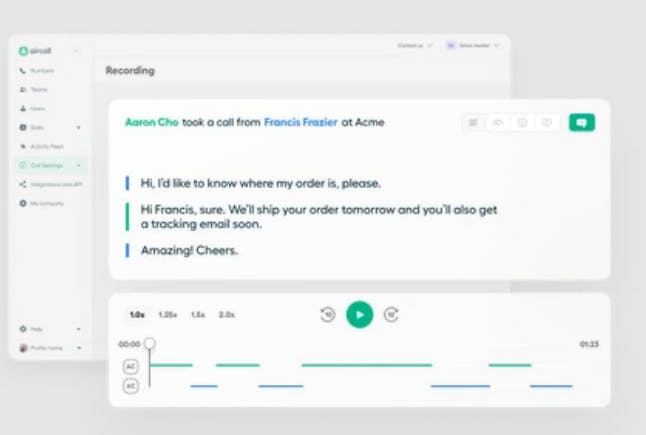
Aircall provides AI-driven call transcription designed for contact centers and sales teams. It supports automatic summaries, multi-speaker transcription, and real-time analytics. Users appreciate its ease of use, seamless integration with sales workflows, and call tracking features that support revenue growth, making it a valuable tool for teams looking to streamline call management and improve overall efficiency..
Additional Features
- Call routing and queue management.
- CRM integration for lead tracking.
- Analytics dashboards for performance monitoring.
Pricing
- Paid plans start at €40–70/month (minimum 3 licenses) and scale with team size.
- Add-ons: AI Assistant €9, Analytics €15/user. Free trials available for new users.
Reviews
Aircall users appreciate ease of use, seamless integration with sales workflows, and call tracking features that support revenue growth.
Trint
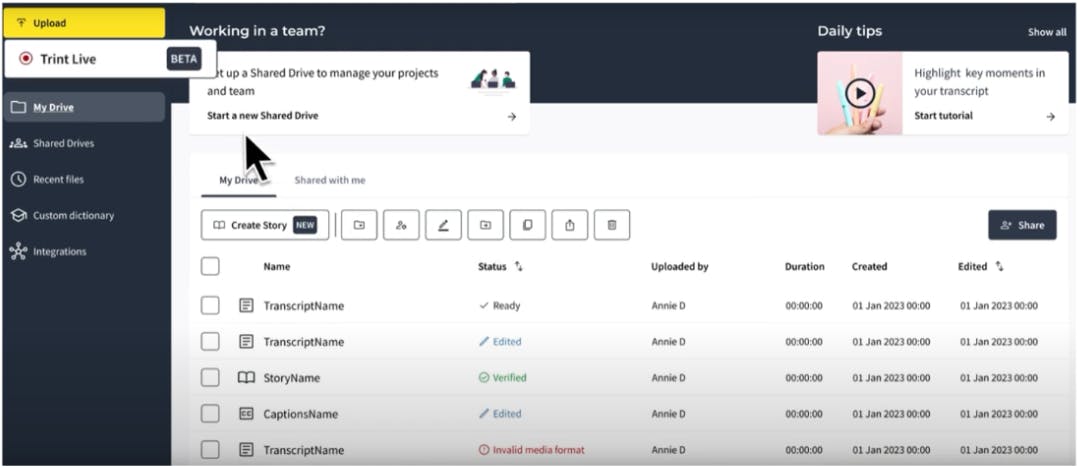
Trint is known for highly accurate AI transcription with extensive multilingual support. It’s particularly strong for teams handling media content, interviews, or international client calls. Users value its advanced editing and search tools, automatic summaries, and collaboration features, making it a go-to solution for teams needing precise, efficient, and versatile transcription across multiple languages.
Additional Features
- Advanced search and editing tools.
- Automatic summary generation and action point extraction.
- Supports over 30 languages.
Pricing
- Paid plans: Starter €48, Advanced €52 per seat/month (annual billing available). Enterprise pricing is custom.
- Plans scale with transcription volume, team size, and additional features.
Reviews
Trint is praised for accuracy, speed, and language coverage, making it ideal for multinational teams and media-heavy workflows.
Dialpad
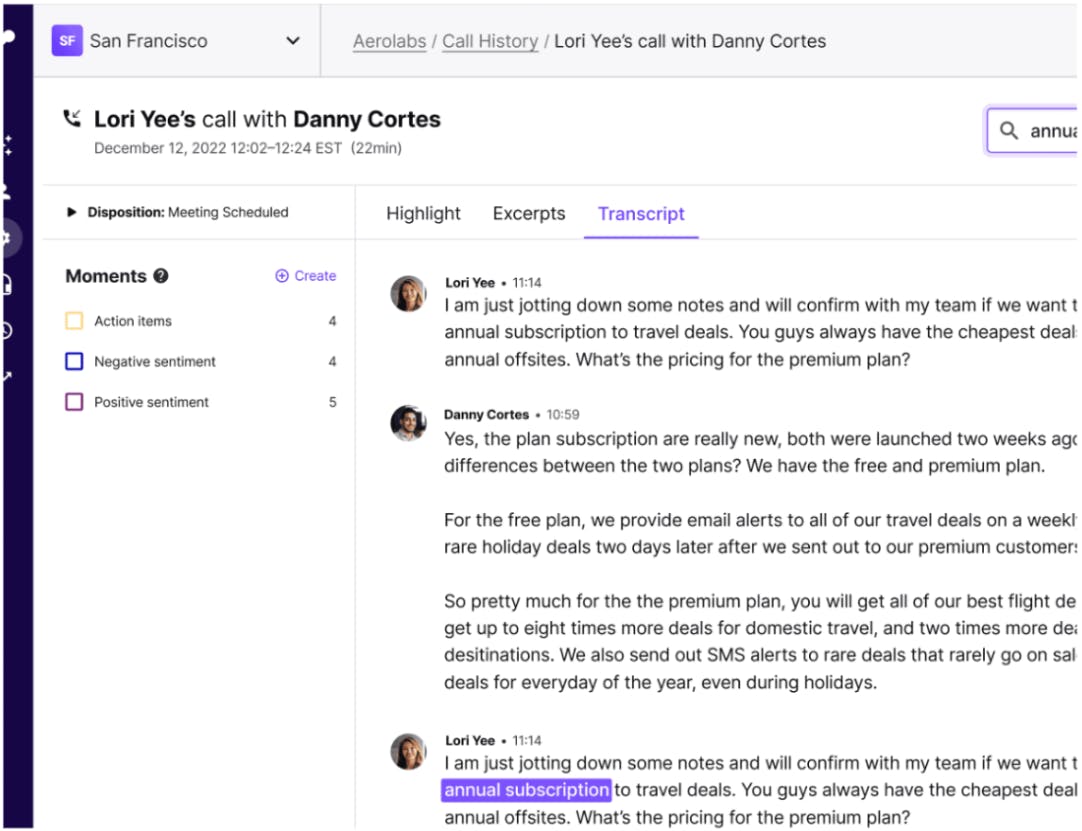
Dialpad leverages AI to transcribe calls in real time, offering summaries, sentiment analysis, and keyword highlights. Its integration with Google Workspace, Slack, and CRMs makes it suitable for collaborative teams. Users value its ability to provide actionable insights during calls, improve sales performance, and simplify onboarding, making it a powerful tool for teams focused on productivity and customer experience.
Additional Features
- Real-time coaching for sales calls.
- Actionable analytics and insights dashboards.
- Supports multiple languages.
Pricing
- 14-day free trial available.
- Paid plans: Standard $27/month ($15/year), Pro $35/month ($25/year), Enterprise custom.
Reviews
Teams report improved sales performance, better customer experience, and easier team training with Dialpad.
Vonage
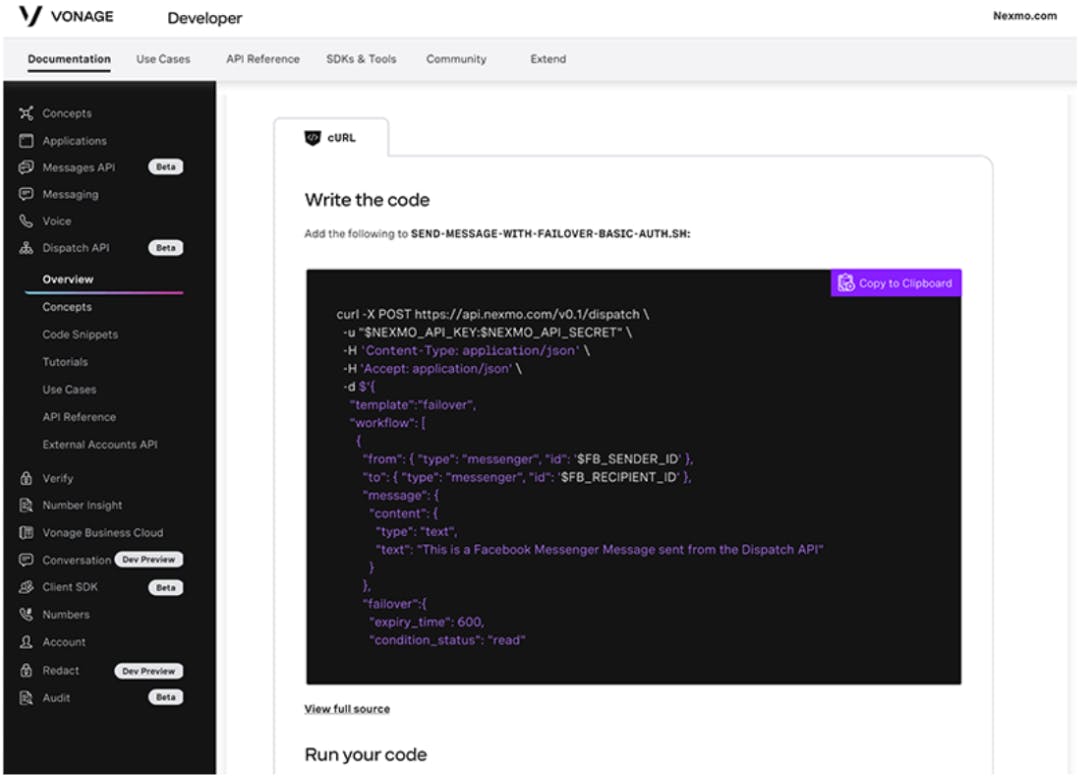
Vonage offers programmable call transcription for businesses needing custom workflows. While transcription is accurate, summaries and action points are more basic than competitors. Users appreciate its flexibility, developer-friendly APIs, and the ability to tailor communication workflows, making it ideal for teams that require customizable solutions and advanced integrations.
Additional Features
- VoIP and communication APIs.
- Call recording and basic analytics.
- Integrates with select CRM and project tools.
Pricing
- Subscription-based pricing.
- Pay-as-you-go depending on API usage and call volume, with rates as low as €0.00044–€0.052 per message, minute, verification, or API call, depending on the service.
Reviews
Vonage is appreciated for flexibility and developer-friendly APIs, but may require more setup than plug-and-play solutions.
How to Choose the Right Call Transcription Software
Choosing the right call transcription software depends on factors that align with your workflow, team size, and specific use cases. The most important aspects include accuracy, where advanced AI models or human-assisted options ensure reliable transcripts even with technical terms or multiple languages; real-time vs. post-call transcription, depending on whether your team needs instant insights or detailed reviews after calls; and integration, making sure the software connects seamlessly with your CRM, VoIP, or project tools to streamline operations.
Essential Features to Evaluate
When choosing call transcription software, focus on these core capabilities that directly impact accuracy, usability, and scalability:
- Accuracy Rates & Language Support
Look for tools that maintain high accuracy, even in noisy environments or with multiple speakers. Advanced AI models trained on diverse accents and industries provide better results. Multilingual support is essential for global teams handling calls in multiple languages. - Real-Time Processing Capabilities
Real-time transcription allows teams to capture notes and action points during live calls, ideal for sales, support, or collaboration scenarios. Post-call transcription, on the other hand, works best for content review and documentation. - Security & Compliance Features
Choose software that complies with major data protection laws (GDPR, HIPAA) and uses encryption for both call data and transcripts. This is critical for industries dealing with sensitive client or patient information. - Integration Ecosystem & API Access
Seamless integration with CRMs, VoIP systems, and productivity tools ensures your transcripts feed directly into existing workflows. API access is useful for developers or large teams that need to automate data exchange or build custom dashboards.
Implementation and ROI Considerations
Beyond features, the true value of call transcription software comes from how quickly it can be adopted, how efficiently it fits into your operations, and the measurable impact it delivers. Tools that are easy to set up, follow product-led growth principles, and provide actionable insights help teams save time, improve processes, and boost revenue, making it easy to justify the investment and maximize ROI.
- Setup Complexity & Training Requirements
Tools with intuitive interfaces and guided onboarding can have teams up and running within minutes. For example, PBX.IM’s free plan allows instant setup with no IT involvement, while many enterprise solutions may require 2–4 weeks of implementation and dedicated onboarding. For larger teams, access to training materials or support ensures a smooth transition, but the most efficient choice is a transcription software that follows product-led growth (PLG) principles, where adoption and setup require no external help. - Cost Analysis & Pricing Models
Compare pricing structures, subscription, pay-per-use, or volume-based plans, and factor in hidden costs like additional storage, integrations, or premium features. User adoption and available features also strongly influence overall ROI. For example, if a software costs $500/year per user but saves 2 hours per week on call documentation, at a $50/hour labor cost, it generates $5,200/year per rep, easily justifying the investment. Tools that offer more features for lower monthly costs can significantly boost your overall ROI. - Measuring Success & Performance Metrics
Define clear KPIs before implementation, such as time saved on note-taking, reduction in manual documentation, faster response times, or improved deal conversion rates. For example, if faster access to transcribed calls, combined with actionable insights for handling complaints or improving processes, allows a support team to resolve 10 additional tickets per week, at an average revenue impact of $100 per ticket, that’s $52,000 additional value per year, clearly demonstrating ROI and guiding further optimization.
Industry-Specific Recommendations and Best Practices
Choosing the right call transcription software is a critical decision for businesses in regulated or customer-facing industries, from finance and healthcare to telecom, retail, and SaaS. In these sectors, customer conversations aren’t handled by a single person or department; they often involve entire teams of sales reps, support agents, and customer experience managers, each responsible for different stages of the client relationship.
With dozens or even hundreds of agents managing calls daily across sales, customer support, retention, onboarding, and success teams, every conversation holds valuable insights that can shape business decisions. The right transcription solution ensures these interactions are captured accurately, analyzed efficiently, and shared seamlessly across departments, improving compliance, training, and customer understanding organization-wide.
Sales Teams and Revenue Operations
For sales teams and revenue operations, call transcription software goes far beyond simple note-taking. Conversation intelligence features automatically capture key moments in every call—buying signals, objections, competitor mentions, and customer priorities—providing actionable insights that drive smarter decision-making.
Transcripts also enable deal tracking and pipeline visibility, linking conversations directly to your CRM so teams can monitor progress, identify stalled opportunities, and ensure no critical detail is lost.
Finally, they support coaching and performance optimization by giving managers a clear view of agent interactions. By analyzing transcripts, teams can highlight best practices, address gaps, and continuously improve sales performance across the entire organization.
Customer Service and Contact Centers
In customer service and contact center environments, call transcription software is essential for maintaining quality assurance. Transcripts allow teams to review interactions, ensure adherence to scripts, identify recurring issues, and provide targeted coaching to improve agent performance.
Sentiment analysis and monitoring help detect customer emotions in real time, highlighting frustration or satisfaction so teams can proactively address concerns and enhance the overall experience.
Additionally, transcripts support compliance and documentation requirements, ensuring all interactions are accurately recorded, stored securely, and meet regulatory standards such as GDPR, CCPA, HIPAA, or industry-specific guidelines.
FAQs About Call Transcription Software
How accurate is call transcription software?
In 2025, call transcription software typically achieves 90% to over 95% accuracy under optimal audio conditions, with leading AI engines producing transcripts that are highly reliable, about five minor errors per 100 words that rarely affect comprehension. However, the length of the information can affect AI accuracy over time, as many AI models are often prone to hallucinations. Therefore, the structure of the information and the quality of the call are highly important factors that can influence the overall outcome.
What is the best free call transcription software?
The best free call transcription software in 2025 is PBX.IM, which offers a reliable free plan with accurate real-time transcription, call recording, and centralized message management. It’s designed for teams that want to capture and review conversations effortlessly without upfront costs, making it an ideal choice for small businesses or teams looking to improve communication visibility before scaling to paid features.
Can call transcription software transcribe phone calls in real time?
Yes, many call transcription tools in 2025 can transcribe phone calls in real time. Platforms like PBX.IM use advanced AI-powered automatic speech recognition (ASR) technology to convert spoken conversations into text as they happen, allowing teams to follow discussions accurately and maintain clear, organized records without manual effort.
Is it legal to use call transcription software for business calls?
Using call transcription software for business calls is legal as long as organizations adhere to consent requirements (one-party or all-party consent depending on jurisdiction), ensure data privacy compliance with frameworks like GDPR, CCPA, or HIPAA, and implement secure data handling practices such as encryption, access control, and retention policies, especially in regulated sectors like finance, healthcare, and legal services.
How much does call transcription software cost?
Pricing for call transcription software in 2025 varies depending on features, transcription accuracy (AI vs. human), real-time capabilities, and user needs. Below is a quick overview of popular options and pricing models:
- PBX.IM
- Dialpad
- Descript
- Rev
- CallRail
- Happy Scribe
- MeetJamie
- Trint
- Gong
- Free Plan
- Subscription
- Subscription + Free Tier
- Pay-per-Minute
- Subscription
- Subscription + Pay-as-you-go
- AI Transcription per Hour
- Subscription
- Custom Pricing
- Free plan available with real-time call transcription, recording, and message management.
- Standard $15/user/month; Pro $25/user/month with CRM.
- Free 1 hr/mo; Creator $15/mo; Pro $30/mo.
- Automated $0.25/min; Human $1.50/min.
- $45–$135/month depending on features.
- From $10/month; human transcription extra.
- $16.50/seat/month + $5/hour transcription.
- Starts at $52/seat/month.
- Starts around $5,000/year base + $1,400/year per user.
What call transcription software integrates with Salesforce?
Several call transcription software solutions in 2025 offer Salesforce integration, enabling seamless synchronization of call data with CRM records, improving sales and support workflows, and providing AI-driven insights during calls. Some of the top options with Salesforce integration include:
- PBX.IM
- 360 CTI
- RingCentral
- AI-powered voice intelligence, real-time transcription, coaching, CRM sync
- Native Salesforce telephony app with AI call transcription, sentiment analysis, call automation
- Automatic call logging, caller history, click-to-call features
- Deep Salesforce integration, click-to-call, call analytics
- Fully Salesforce-native, designed for agent productivity and customer satisfaction
- Ideal for companies already in the RingCentral ecosystem, with Salesforce telephony integration
Does call transcription software work with VoIP phone systems?
Yes, most modern call transcription software is fully compatible with VoIP phone systems. Platforms like PBX.IM, Aircall, and Vonage integrate directly with VoIP, capturing all calls in real time. This allows teams to transcribe, analyze, and track conversations seamlessly without needing additional hardware or manual recording.
Can call transcription software handle multiple speakers?
Absolutely. Leading transcription tools support multi-speaker recognition, accurately identifying who is speaking during meetings or calls. This feature is essential for sales teams, contact centers, and collaborative meetings, ensuring every participant’s contributions are captured and easily distinguishable in transcripts.

David Pop is a copywriter and marketing strategist specializing in VoIP and business communication solutions. At PBX.IM, he leverages his expertise in cloud telephony and modern communication technologies to craft clear, insightful content that helps business leaders and IT professionals understand and optimize their systems. With extensive experience in marketing and content development, David brings precision and clarity to complex topics, ensuring businesses can make informed decisions about their communication infrastructure.